How to use GitHub to suggest a feature
PrestaShop uses GitHub issues to track bugs. For feature requests, we use GitHub discussions. This is where you can suggest new features, improvements, or changes to existing features. All users can also vote for the features they like the most.
You need a free GitHub account to collaborate. If you don’t have one yet, you can create it here.
Creating a feature request
To create a feature request, you can go to the list of issues and click on the “New issue” button on the right. Or just click here.
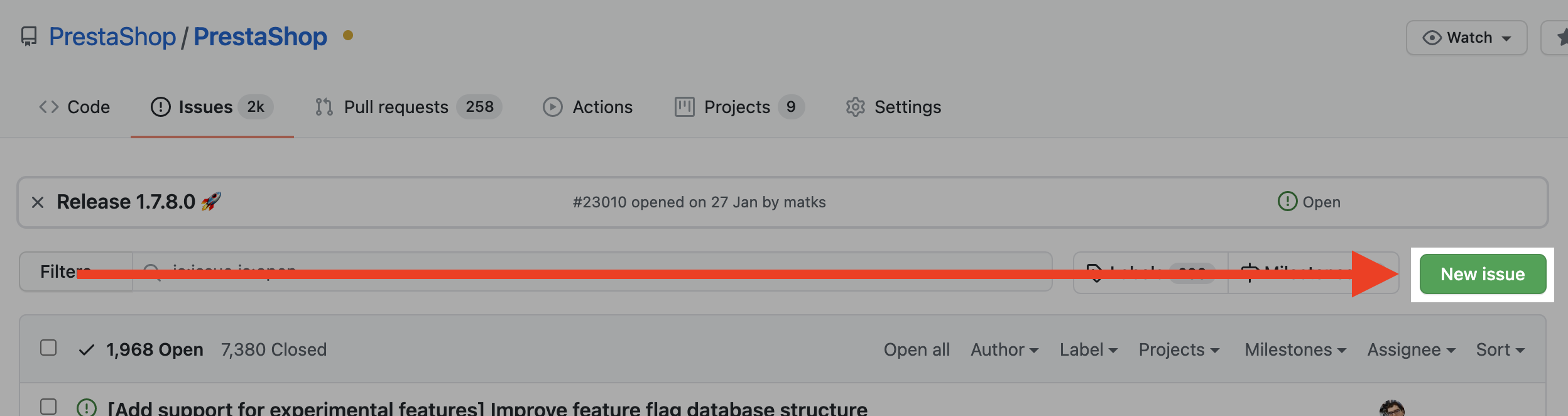
On the next screen, choose “Idea / Feature request”, you will be redirected to the form to fill out to create a new discussion.
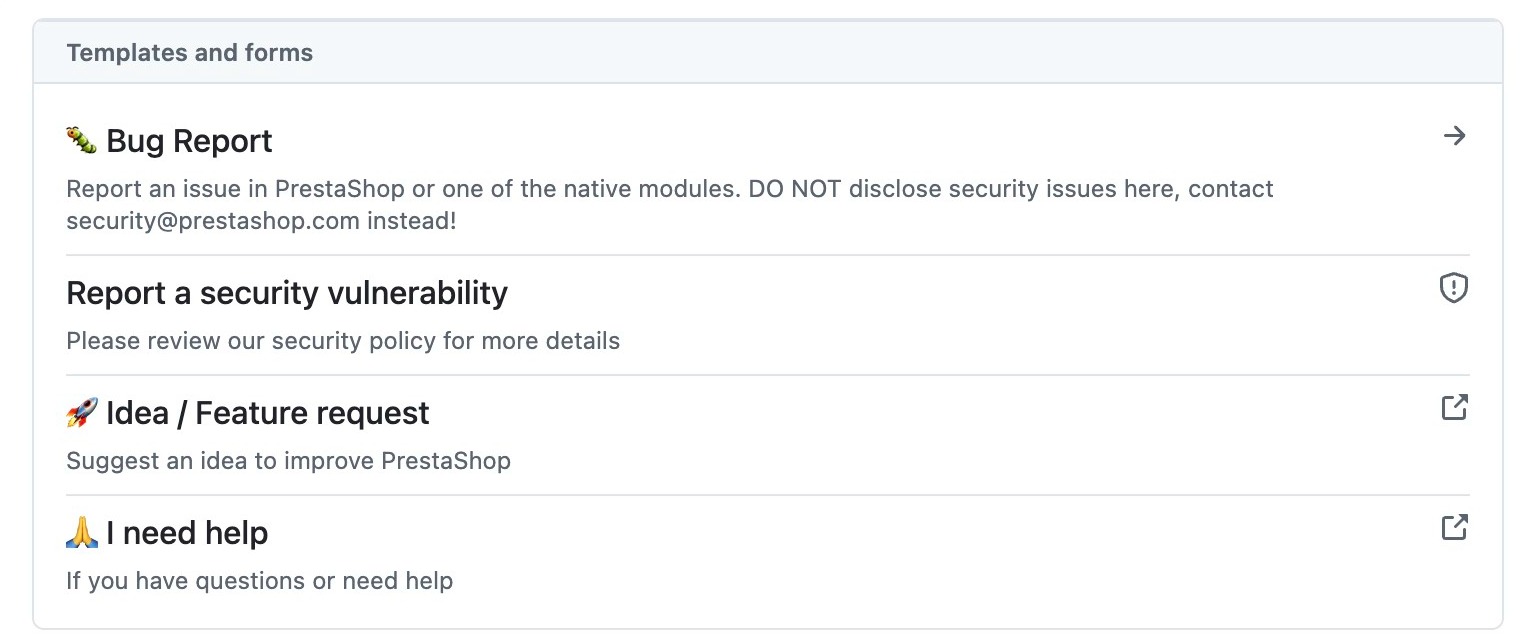
Now fill out the form and click the “Start discussion” button when you are done.
GitHub provides very good documentation about how to write issues with its flavoured Markdown. It is possible to highlight code syntax, add pictures, or even to link issues and pull requests.