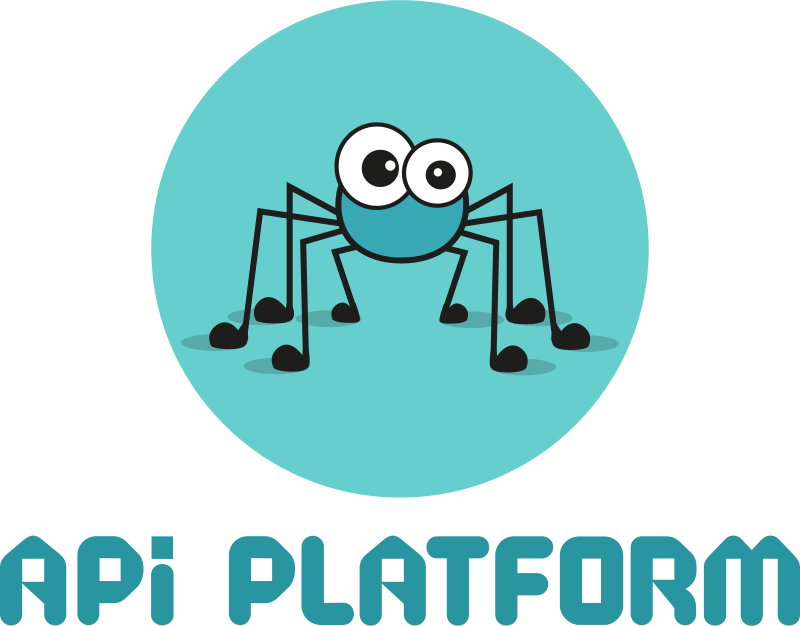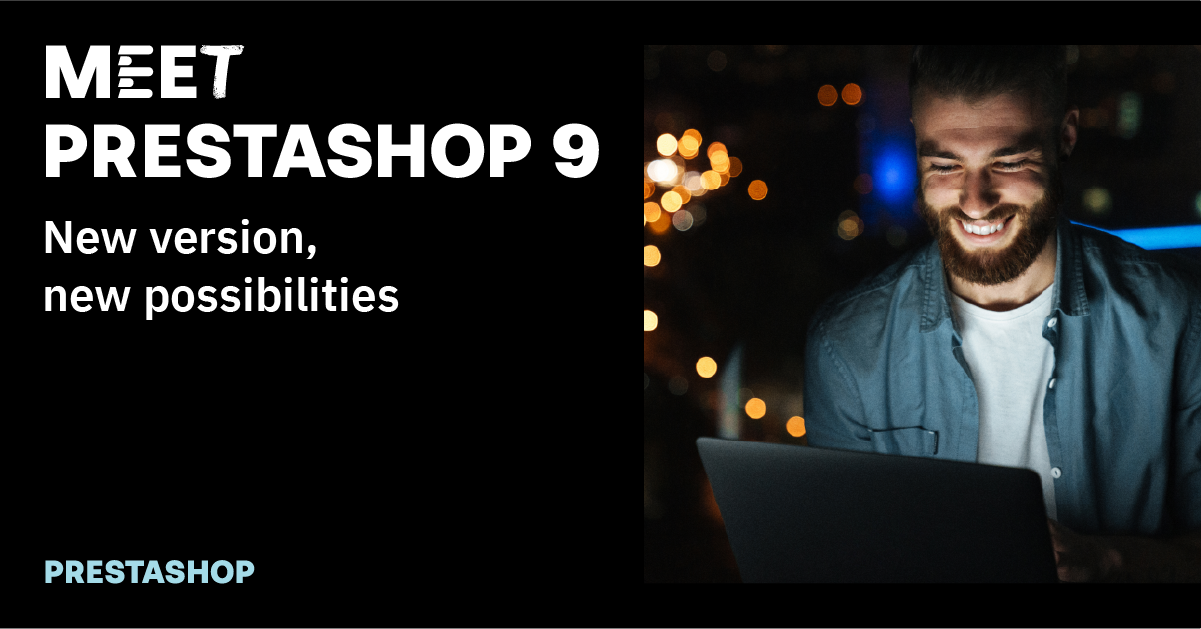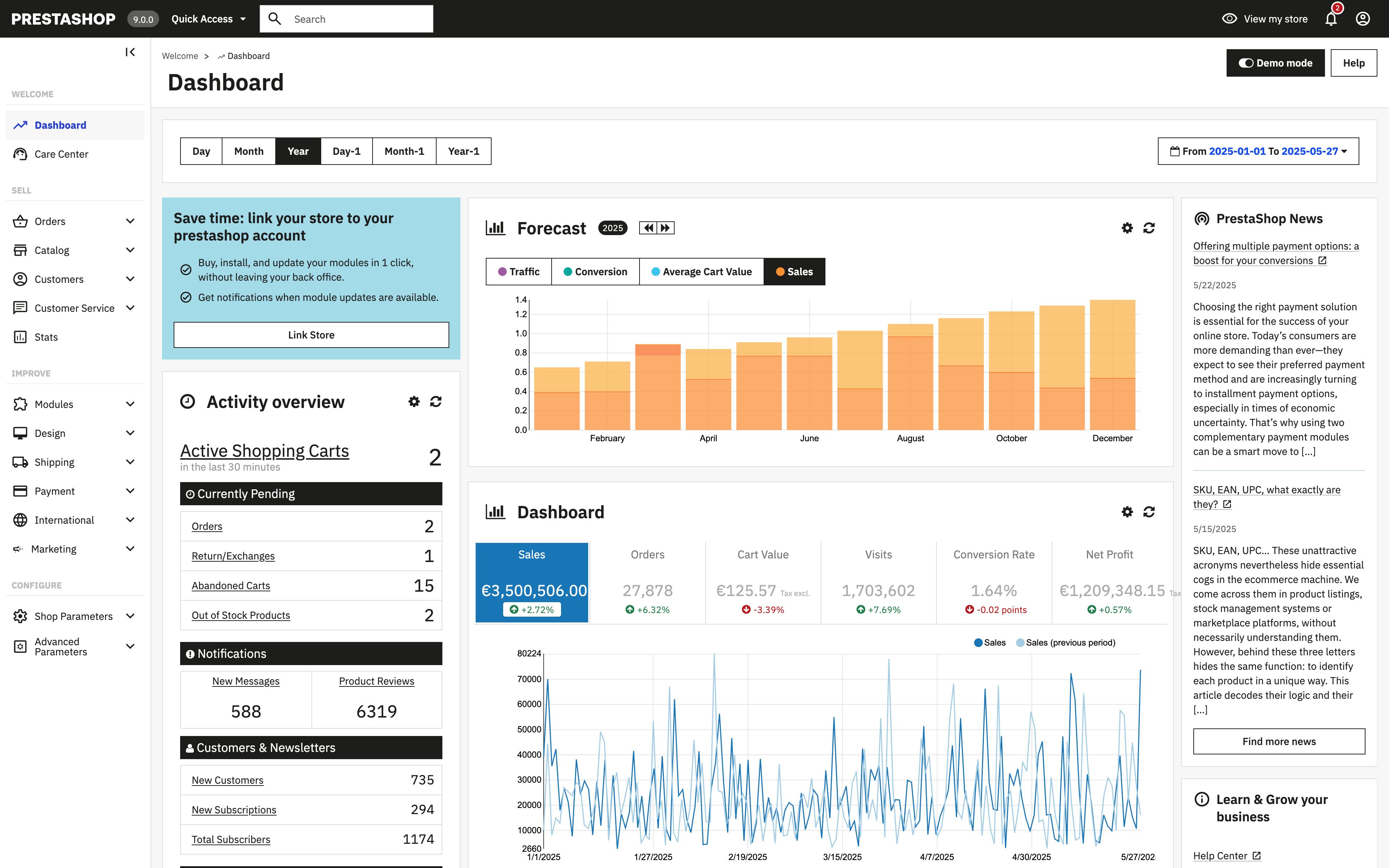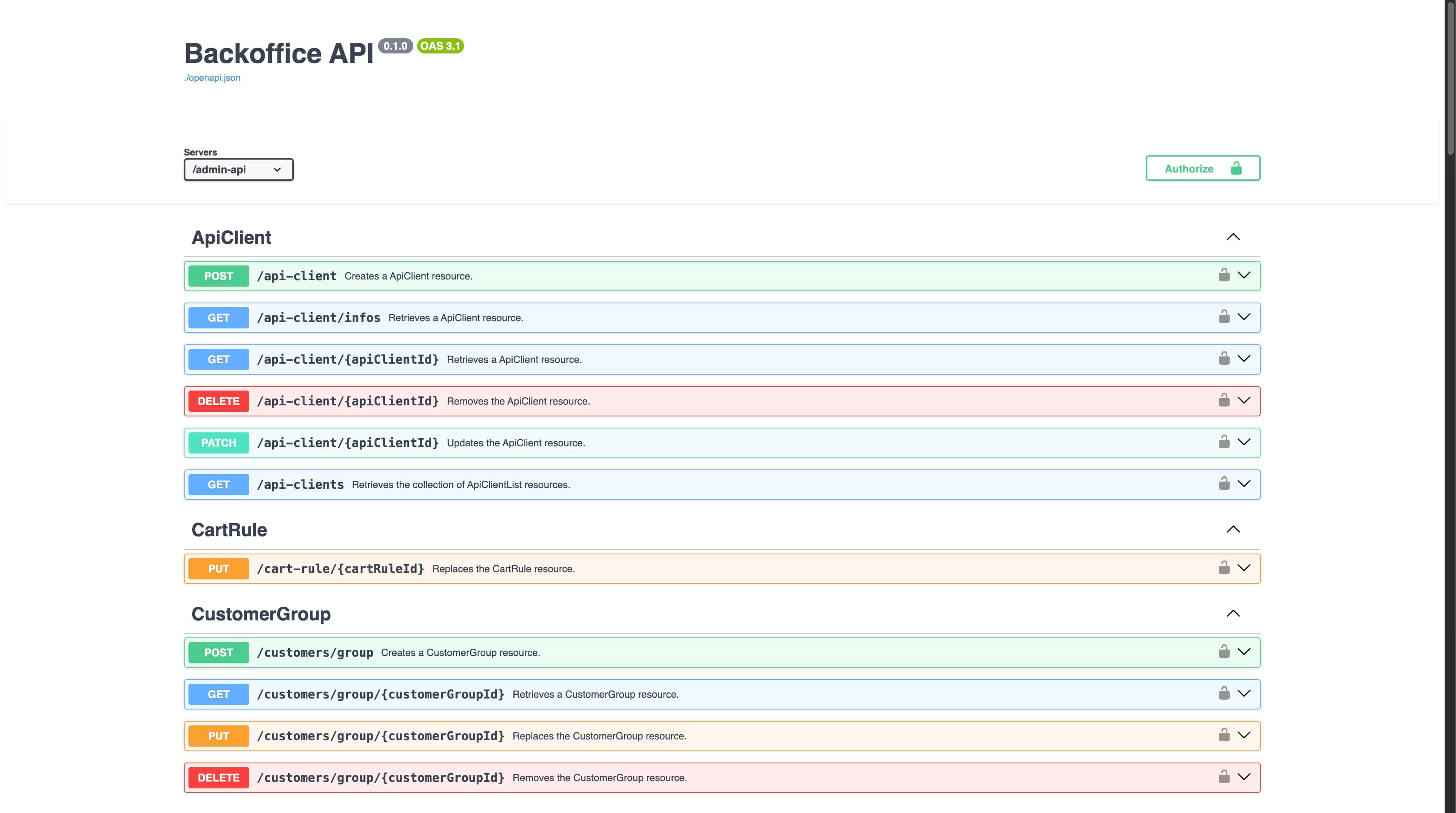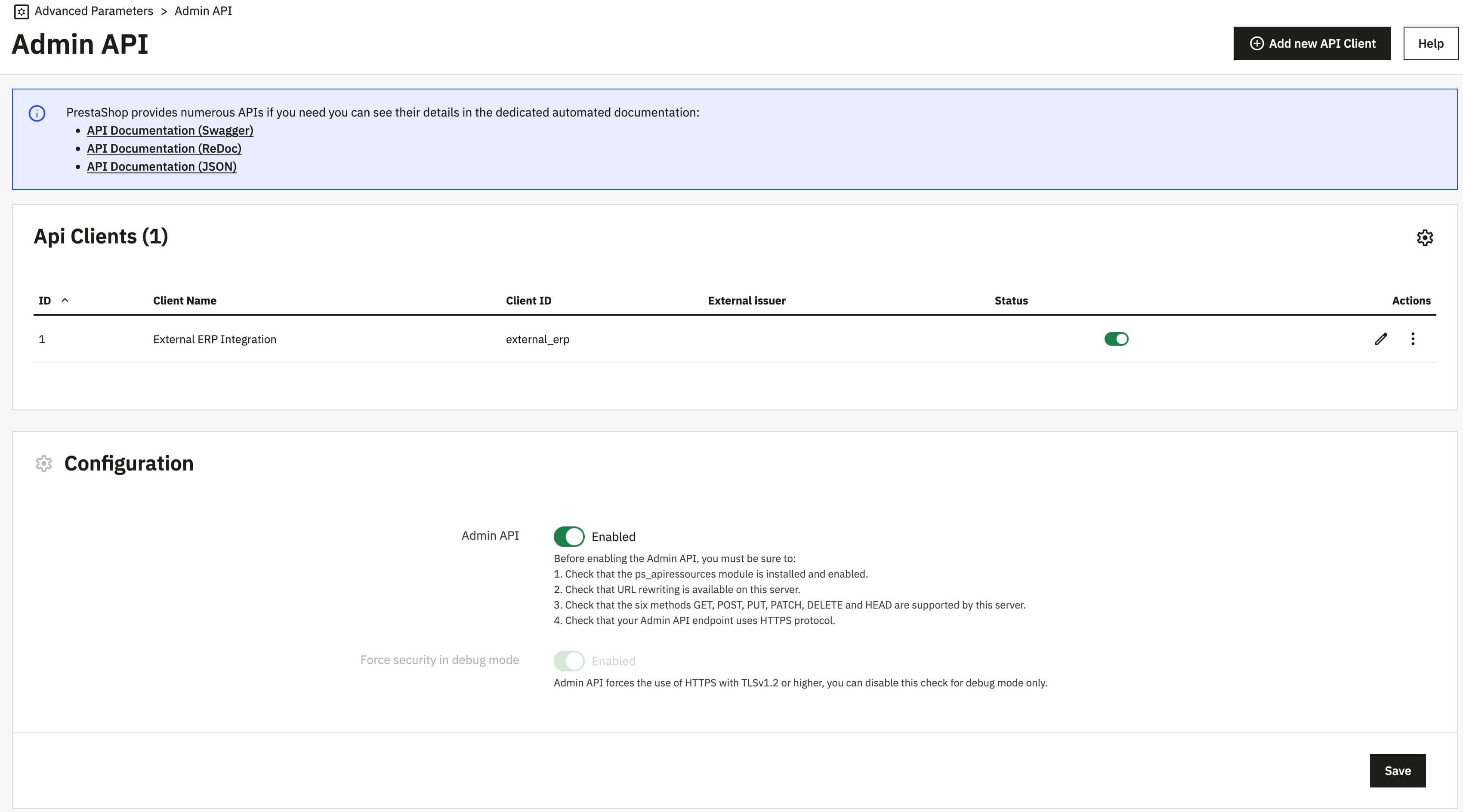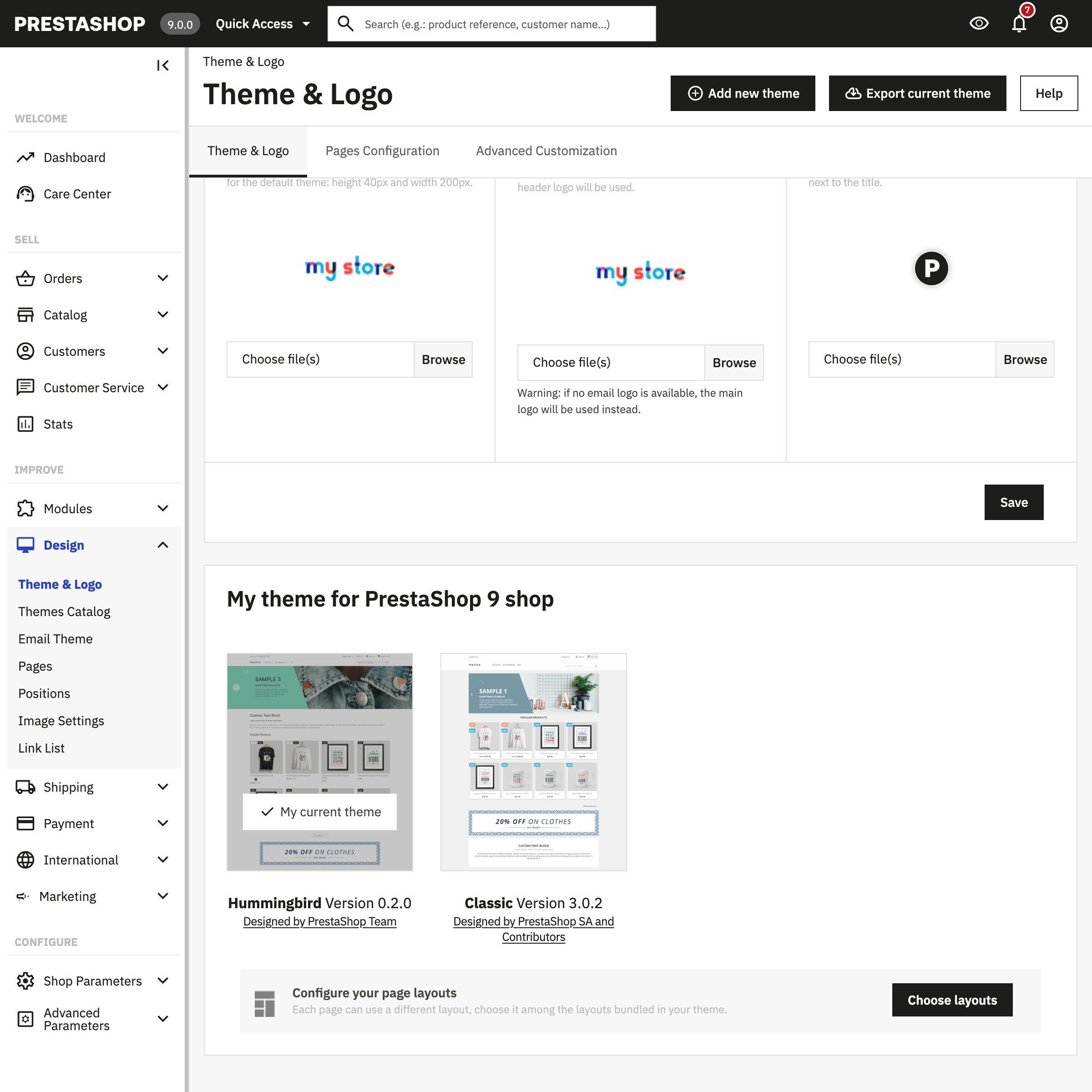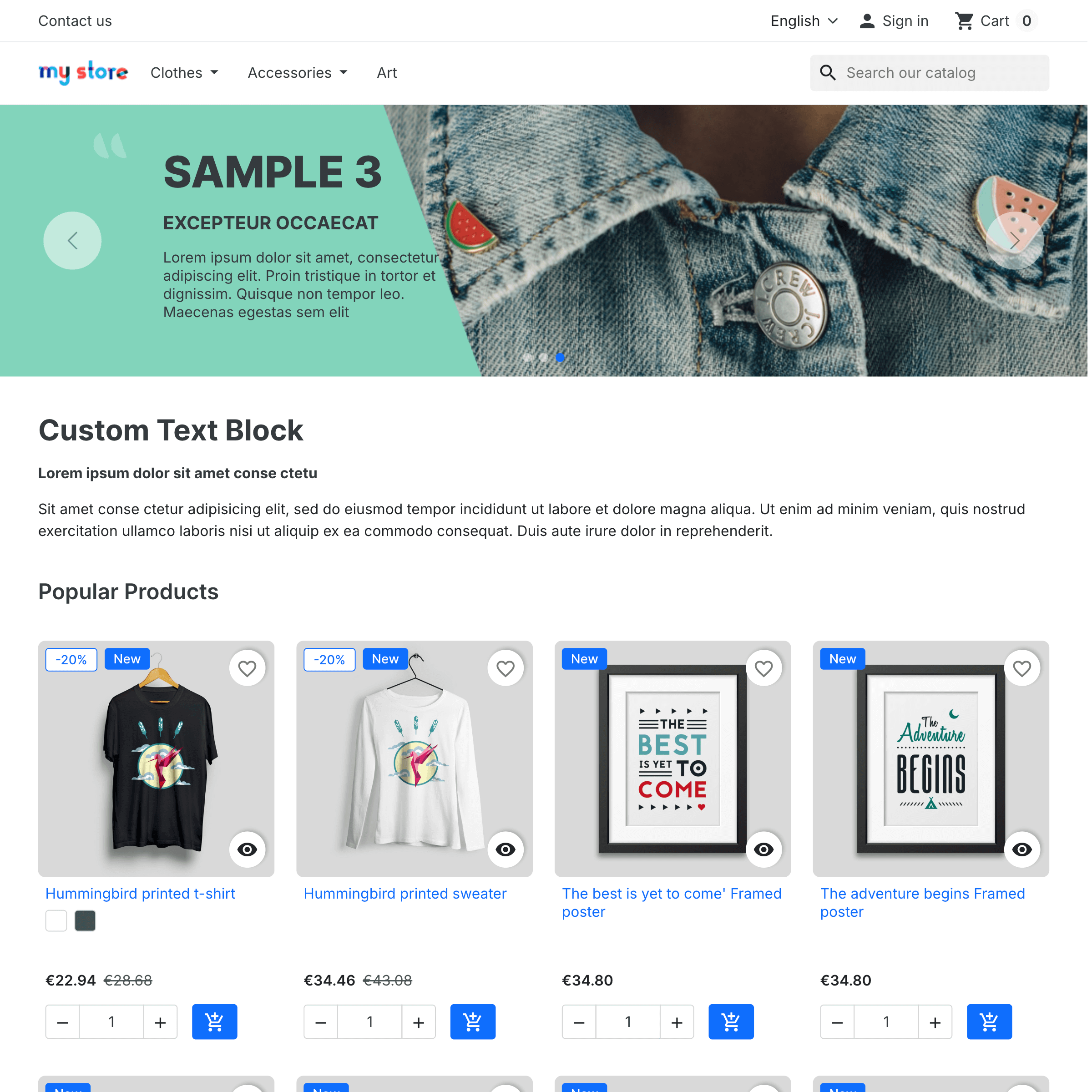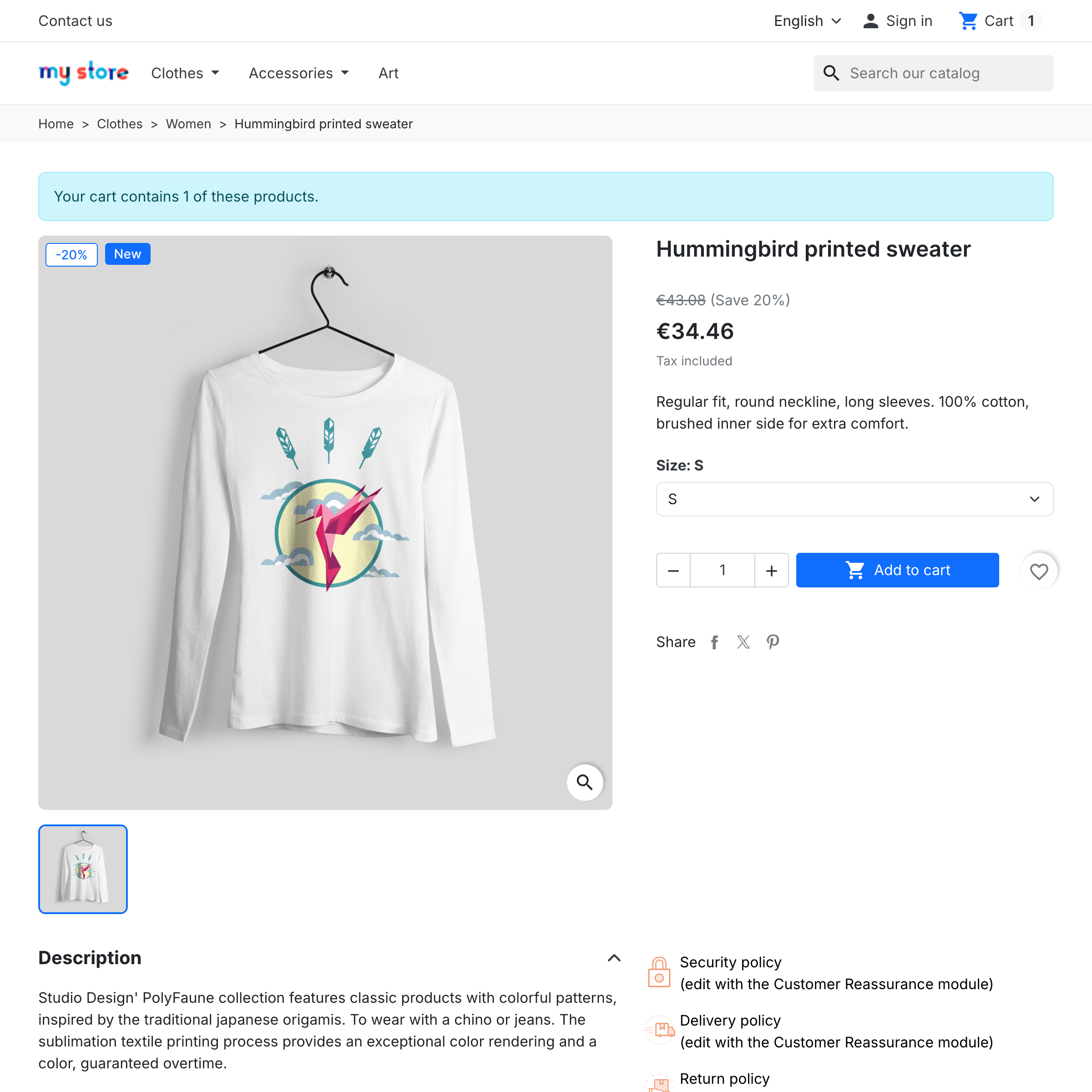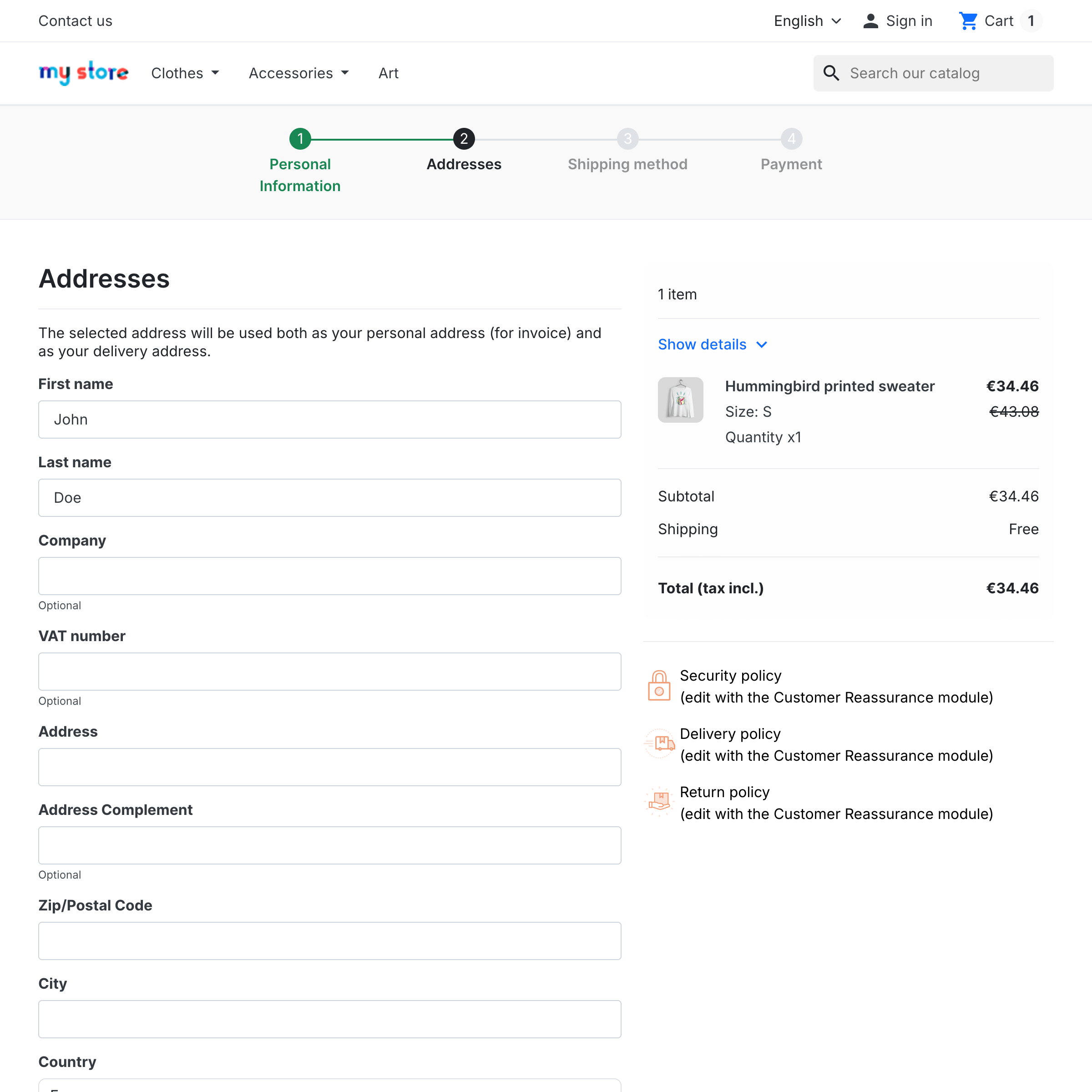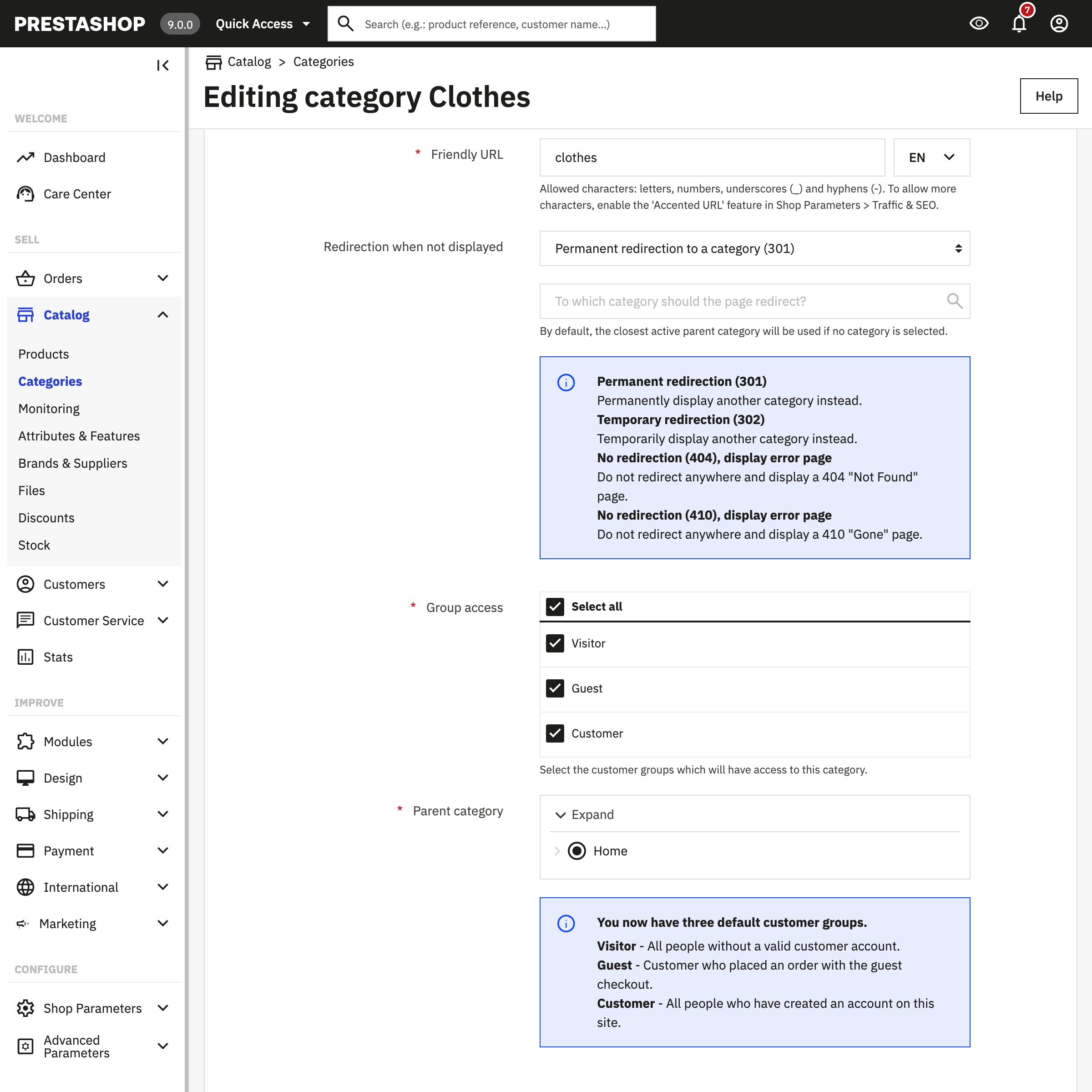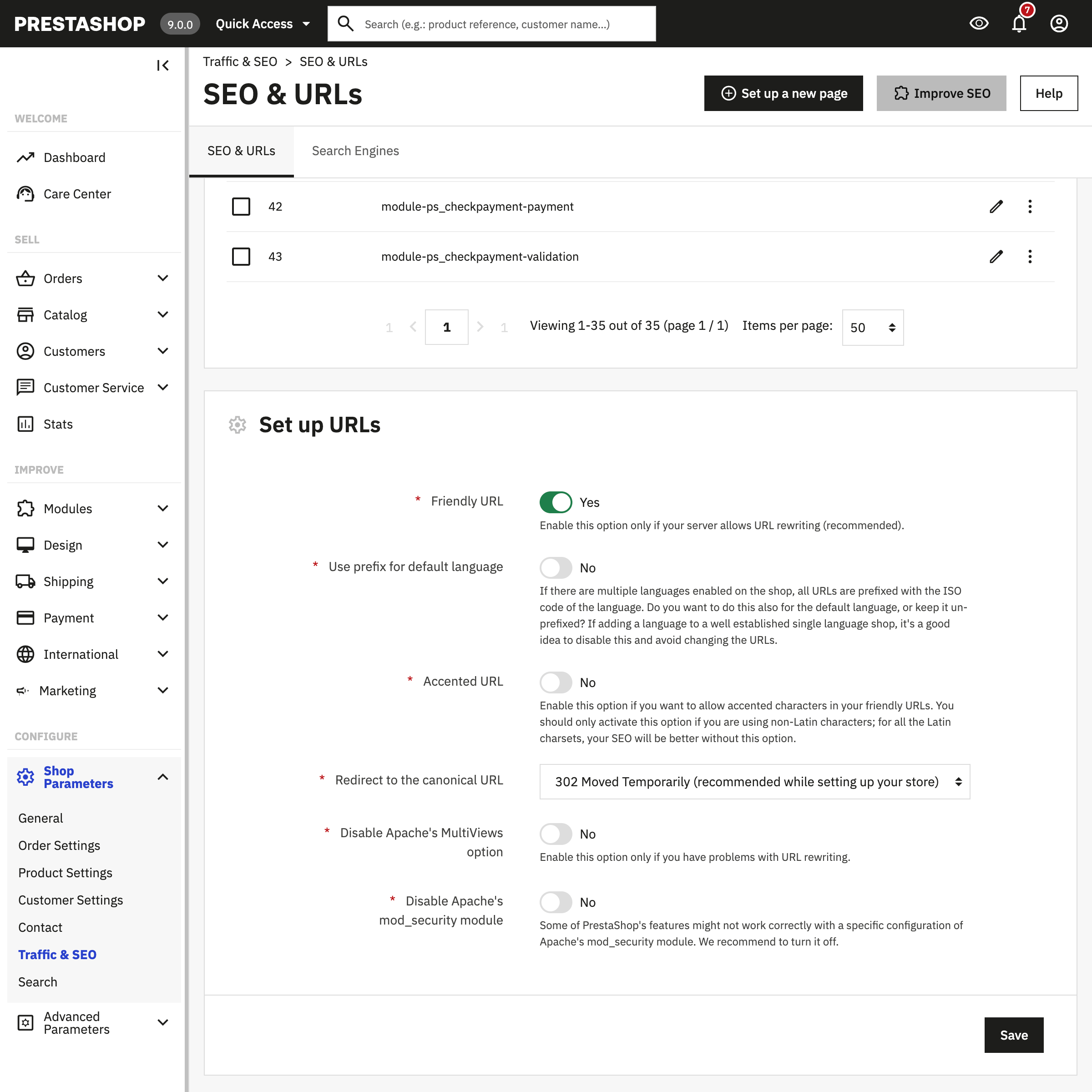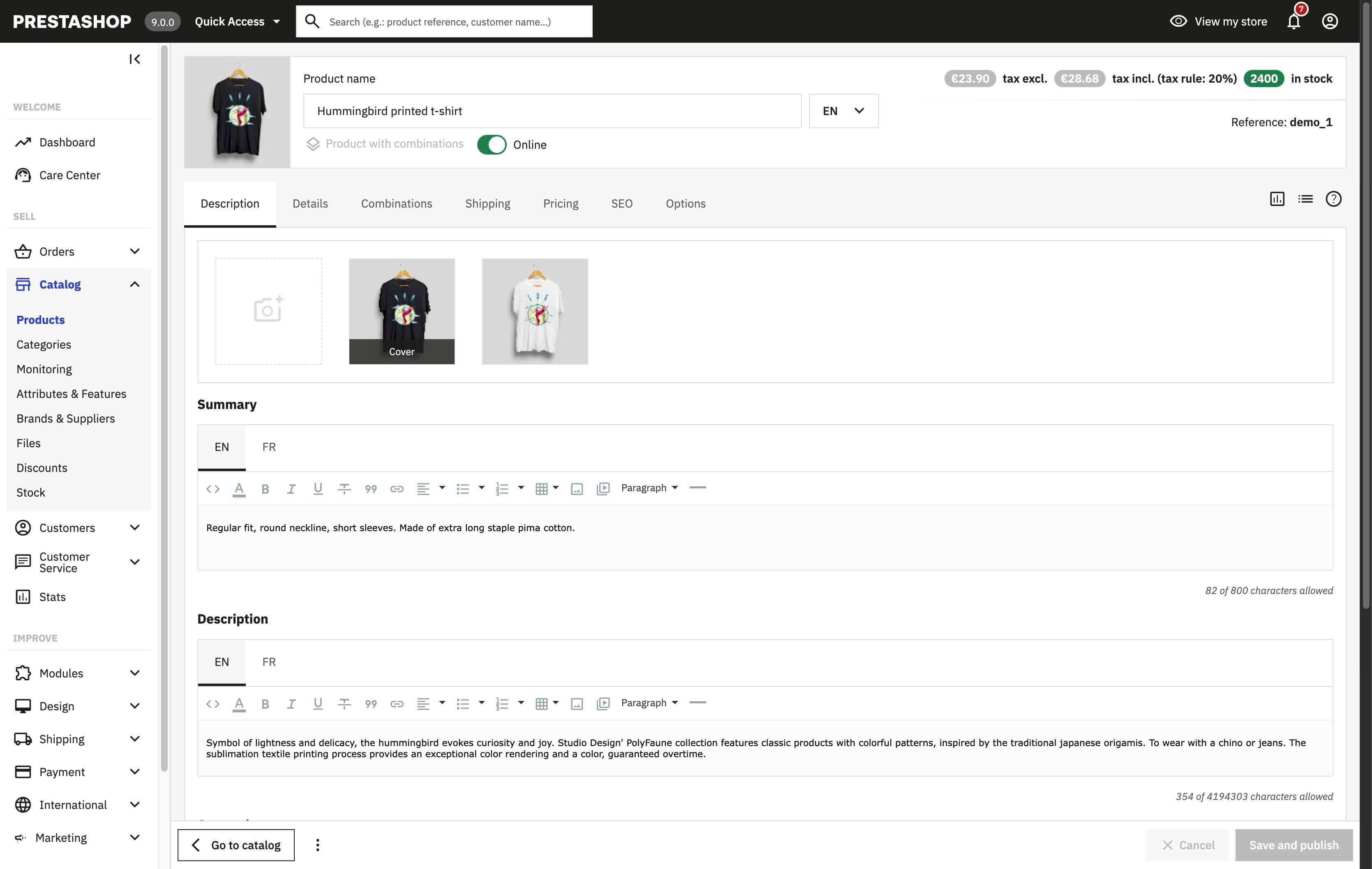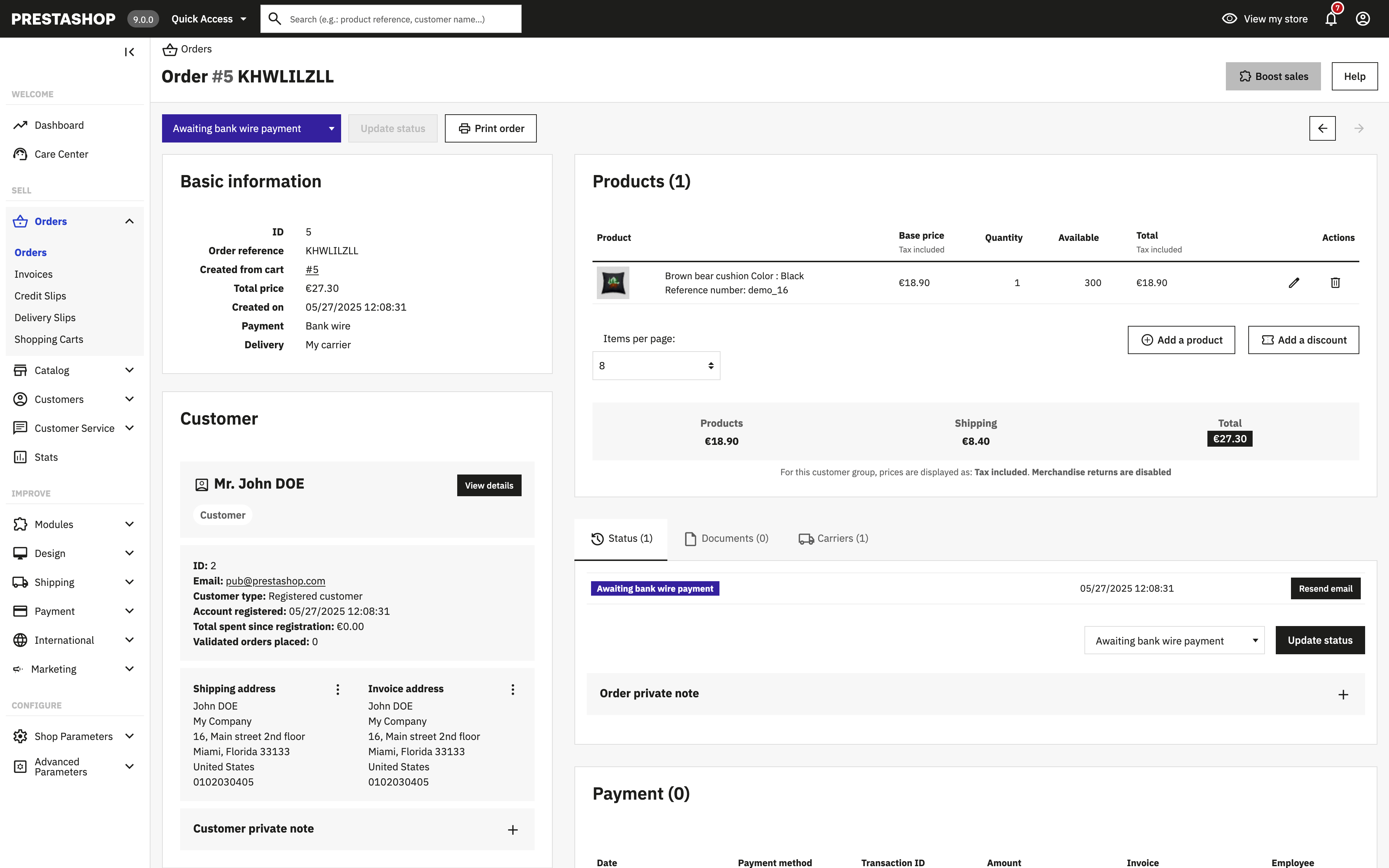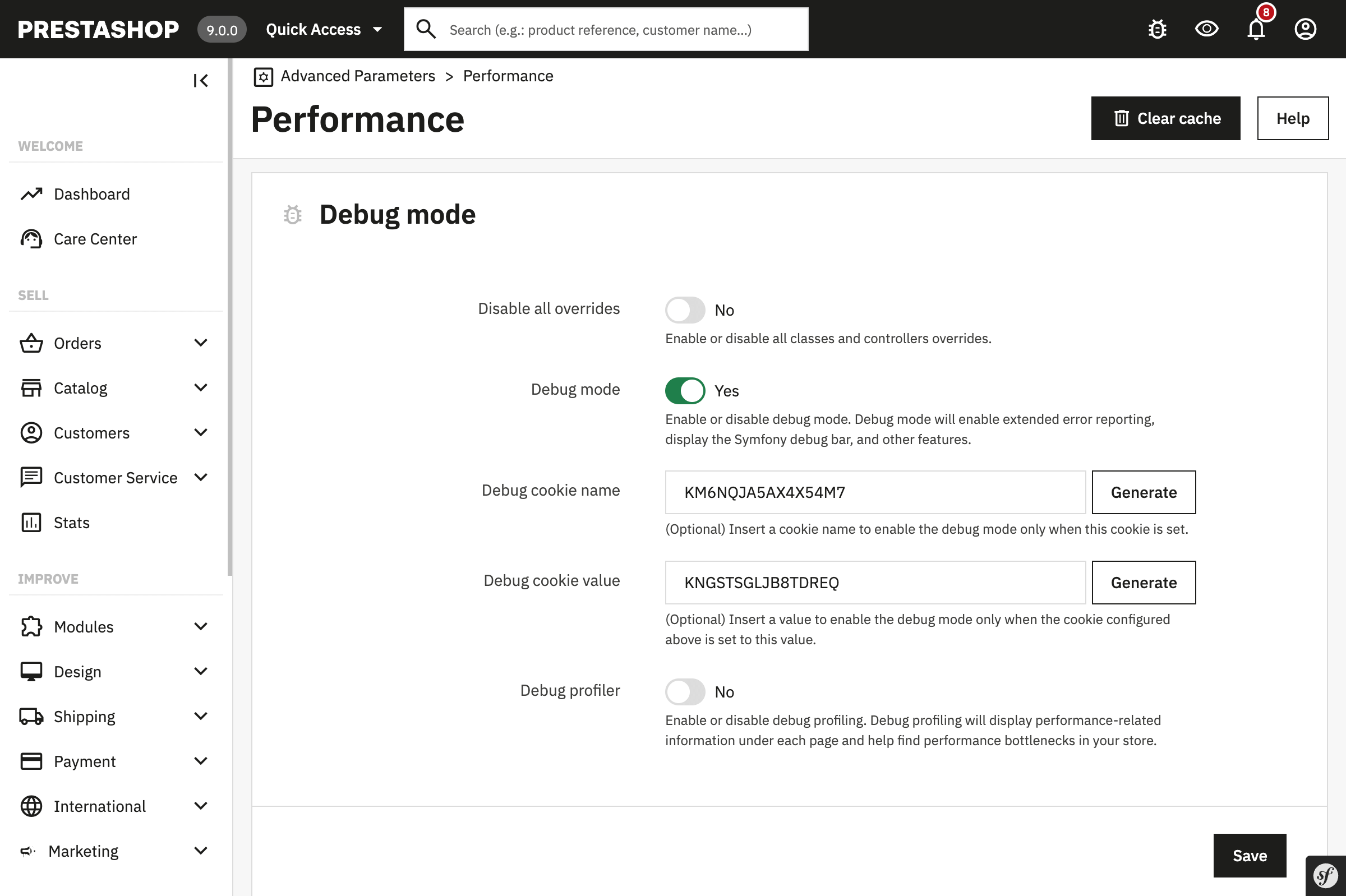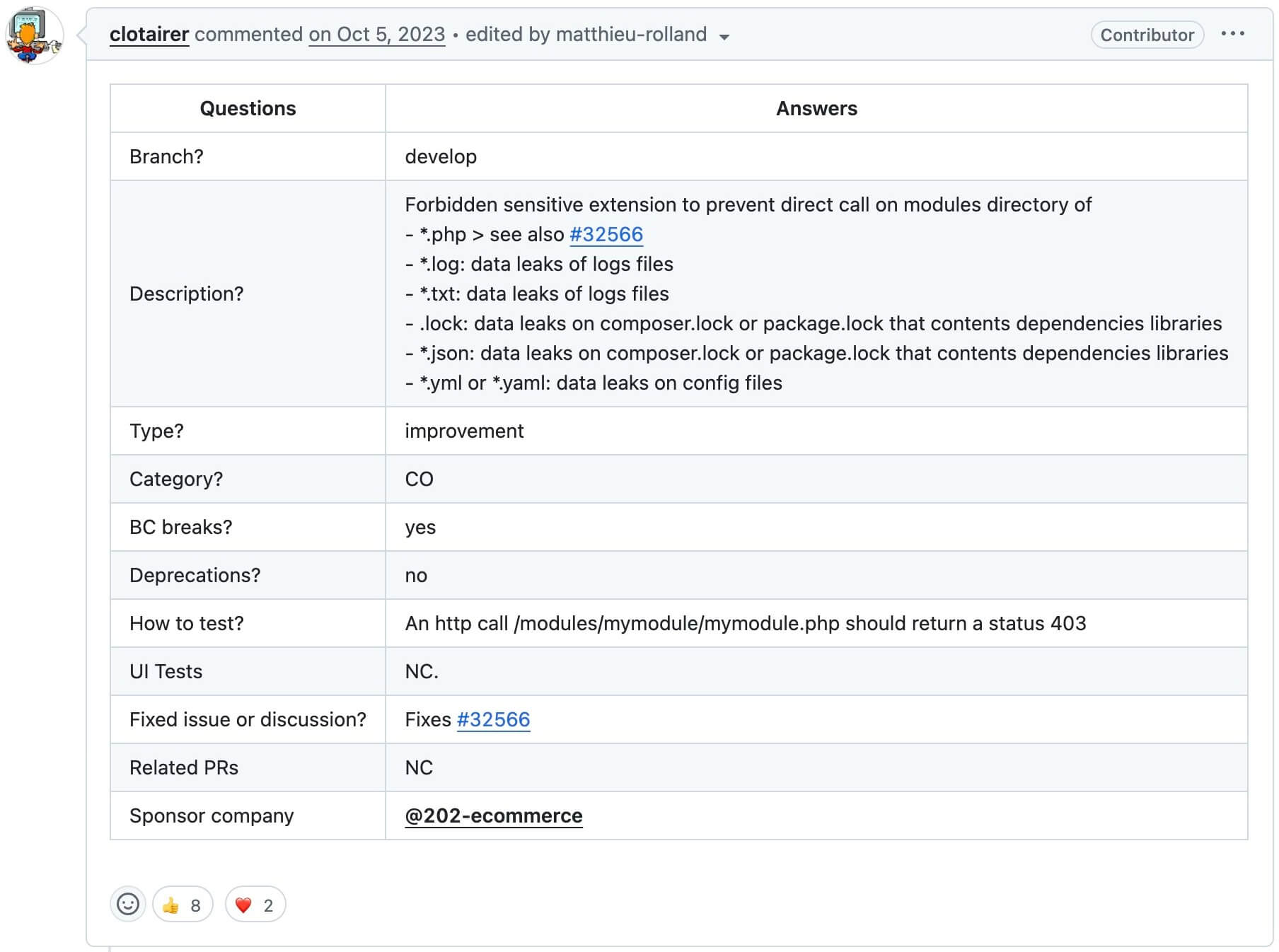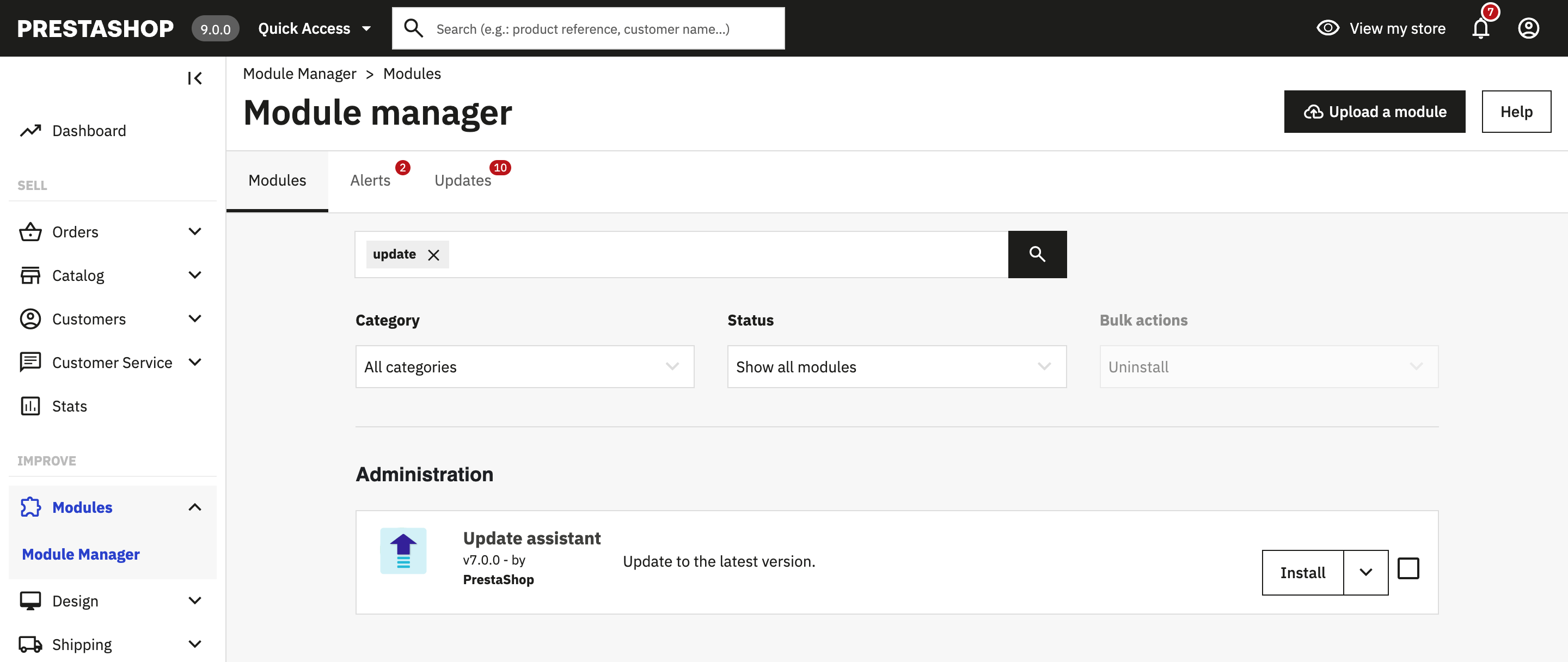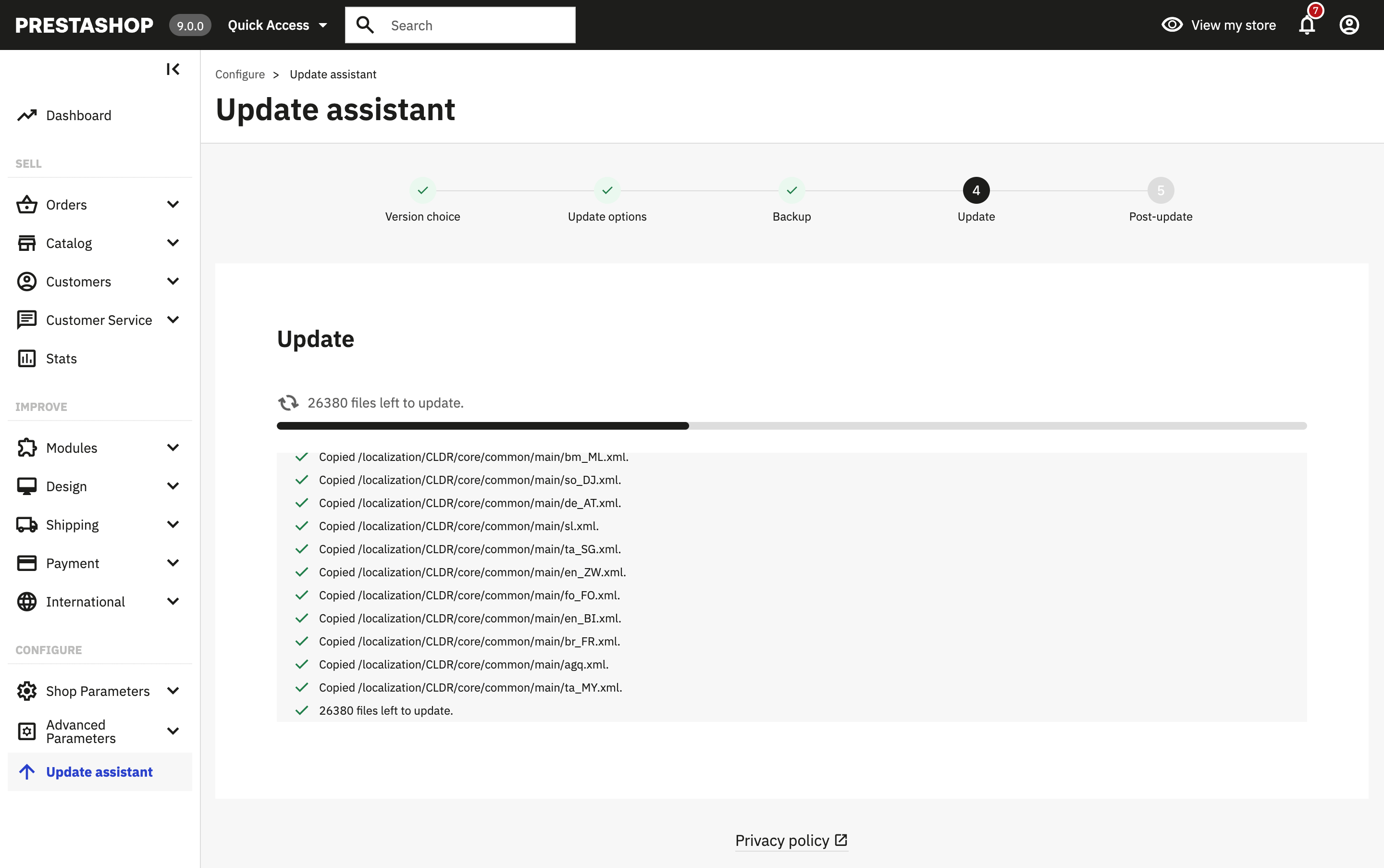Highlights of PrestaShop 9
- Symfony 6.4 LTS & PHP 8.1–8.4 support
- Brand-new Admin API for easier integrations
- Hummingbird theme: modern, flexible, Bootstrap 5, TypeScript
- Improved SEO, cleaner URLs, better multi-language and category management
- Enhanced security, performance, and developer tooling
- Easier upgrades with new Update Assistant
Core technologies
PHP 8.1-8.4 compatibility
PrestaShop 9 now requires at least PHP 8.1 and brings compatibility with the most recent PHP 8.4. Each new PHP version introduces performance and security improvements, making it worthwhile to run PrestaShop on the most recent PHP version available. Plus, if you target the latest PHP version, you can benefit from all the new language features!

Symfony and library upgrades
PrestaShop 9 is built on Symfony 6.4, the latest long-term support (LTS) version of the framework, which ensures security updates until November 2027. This is a major leap forward from Symfony 4.4.

New Admin API: Open, Extensible, Modern
The new Admin API, powered by API Platform, exposes core back office features for integrations and automation through a modern, RESTful interface. It supports JSON-LD, GraphQL, and JSON:API standards, making it easy to integrate with third-party services or build custom applications.